Install it just like other softwares.
Open vmware from "startmenu->programs>vmware" then
Bellow images shows how to configure new virtual machine
in your machine
Just 6 steps to go

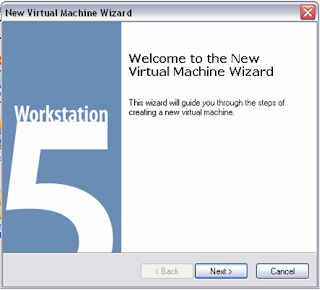





Now you are ready to configure any number of LINUX operating systems
on your windows machine
Insert OS cd (which os you want to install) then restart your virtual machine
then follow instructions .But you should to set boot from cd option in BIOS.
OK NOW YOU READY TO ENJOY VMWARE VIRTUAL MACHINE WORLD
Any query:kvmreddy4u@yahoo.co.in