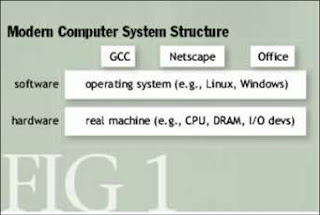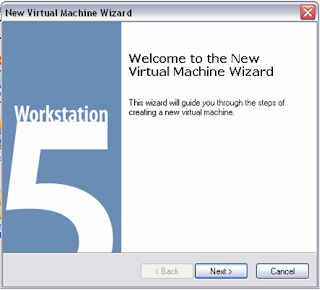VMware Fusion 1.1
The Most Seamless Way to Run Windows on Your Mac
Get the best of both worlds by running Windows applications on your Mac with VMware Fusion
- Run Windows on your Mac without the need to reboot
- Leverage support for 64-bit multi-core processors
- Enjoy integration with Expose, the Dock and Boot Camp
- English, French, German, and Japanese all in the same download - pick your language during installation
An example on Mac Hardware
Linux on Linux